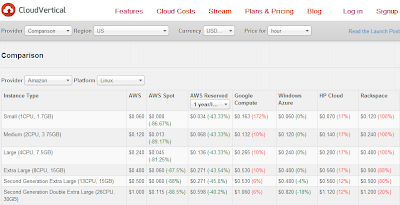(Following a conversation with
Snorre Corneliussen)
Netflix has, just the last few years, pulled off 2 industry transformations that are quite remarkable:
- Transforming their legacy, post-order DVD rental business into a online, video on demand rental business
- Changing from a online content aggregator and distributor, or a software house if you will, into a content producer and provider of original TV-programming.
Doing 1 inside a year or two and going from zero to 36 mil subs is remarkable. Doing 2 also and establish a Emmy-level producer position inside a year, even more so.
The transformation to the world's leading online, OTT TV-distributor coming from a DVD rental business holds a number of lessons for network operators and telecoms in it's own right, but in this post it's how the Emmy-level producer role was achieved using, among other things, outsourcing of all things TV-series production and technical was outsourced, that is the main focus.
A number of studies and articles details the why' and how's of 1 and 2, although it might be said that it's too early to make the call if 1 is sustainable and profitable in the long run, and way to early to judge whether 2 will build subscription base and revenue for Netflix Or if 2 is mostly used as a tactical tool against rising content rights fee's from "legacy industry" for bulk of Netflix content portfolio (Netflix had to pay $1.355 billion (!) in licensing costs just for the first quarter of this year, source Reuters).
And it's interesting the way Netflix has been using big data analytics to create House of Cards and the other Netflix original TV-programming to reach specific audiences and user demographics, as opposed to industry approach of doing 20 shows or movies per season based on some key themes perceived by marketeers, cancel 16 of them after 2 weeks (or expect 16 out of 20 movies to bomb at the box office) - and you might have a hit!
But let's look closer to see if the Netflix content producer role and TV-production outsourcing approach might say anything about the future role or possibilities of network operators and telecoms. I think it does.
Put very simply, Netflix, currently mostly in aggregation and distribution role for content provisioning towards consumer market, has one of the largest databases or big data mining space for online, multi-terminal, multi-language, international content and TV consumption across all key user demographics and age groups. All Netflix user portals and terminals produce "tons" of data sets that can be "analyzed, cross-referenced and sampled" to get trends, usage patterns and viewing habits for current releases, archive and long-tail content, down to viewing habits per user and terminal for each one of those 36 million subscribers. Or per ZIP-zone, city, region, country etc.
A small, but good illustration of Netflix data mining can be found at this NY Times
article, cross-linking Netflix movie rentals with US ZIP-codes. That in turn can be used for regional campaigns, promotions or bundles.
This in turn was used as key input into the creation and positioning of House of Cards and other Netflix TV-series towards specific demographics and subscriber trends. None of theses TV-series was actually written, scripted or made by Netflix themselves, but made according to high-level business goals, key market or user themes and TV role models or archetypes if you like. All TV-series technical production has been outsourced to independent production companies, directors and actors hired for these one-off unique production runs. But the TV-shows was made according to Netflix marketing and positioning requirements, and their overall content portfolio plan.
If we look at today's network operators and telecoms as "legacy style TV studios and distributors", very much doing their own TV-production, or network builds and service marketing, based on outdated marketing data with in-house personnel, the Netflix model points towards a future where a network operator focuses on and retains the ability to do proper big data collection and analytics to understand customer base for market in question, develop business and market requirements for new services and marketing ability etc, but outsources technical development and build of networks as well as specific service sets, increasingly OTT-based, to specialist companies and builders, who excel at this specific function across the industry.
Large scale outsourcing of basic and core networks operations and maintenance are already widespread in the industry, certain to accelerate in the coming years to maintain margins against industry wide reduction in top-line revenues and ARPU. Next step is outsourcing the actual network and service development work as well and for telco's to focus on customer service and relationship expansion, market bundles using 3rd party (OTT-based) services and segmented campaigns. I.e. sales and marketing, leaving network and back-office build to specialists.